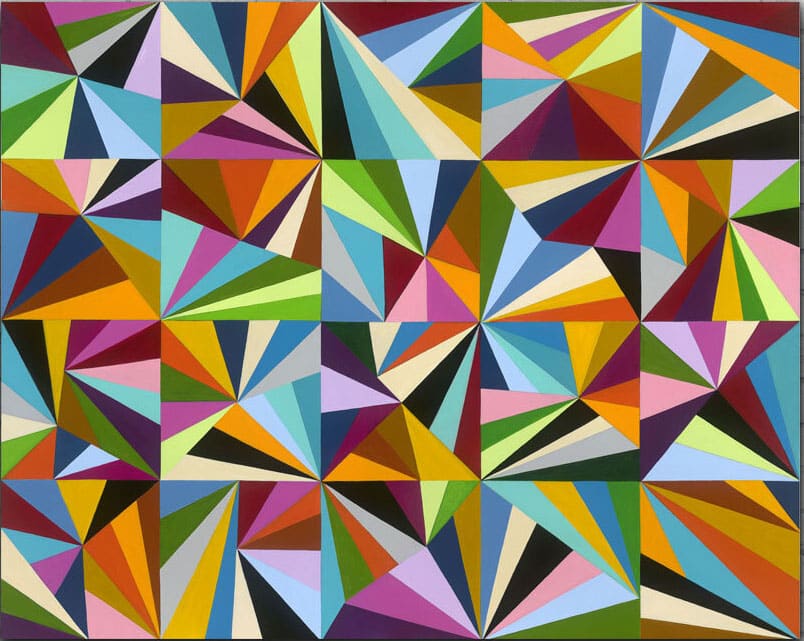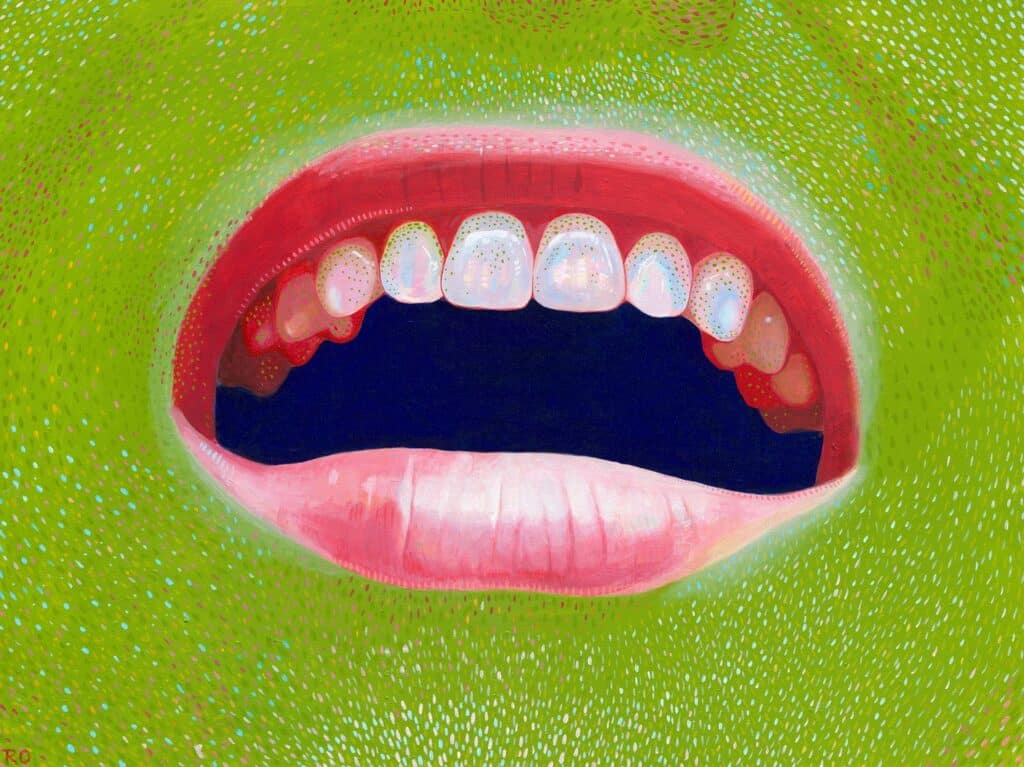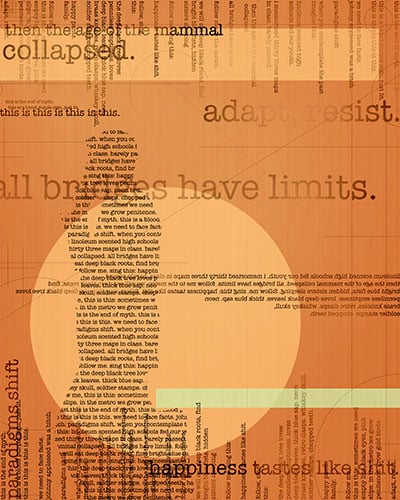Blog
Featured Artist: Carla Bank
Using bright, bold colors as vibrant as her personality, Carla Bank paints in a way that expresses pure joy. Born in Mexico City and raised in Cancun, she incorporates her Mexican identity into her work, as well as experiments with “geometric abstraction and a return to paintings that are highly detailed and recall a sense…
Featured Artist: Neela Ahmed
Neela Ahmed recently graduated from Sul Ross State University in Alpine, Texas. She graduated with a bachelor degree in communications as well as a degree in digital art. Neela used our fine art printing services as she was developing her BFA solo exhibition “Colored Landscapes.” The inspiration behind the exhibition was the landscape of her…
Featured Artist: Rachel Oakley
Rachel Oakley is an acrylic painter based in Michigan. Her work is bright and vivid, allowing colors and shapes to create motion and emotion. With duo bachelor’s degrees in Studio Art and Marketing from Oakland University, she is skilled in painting, photography, and journalism. Rachel paints with intention of “celebrating the color of existence.”…
Featured Artist: Mary Sayre
As a member of the Ocean Artists Society and an artist for Ocean Geographic Society, Mary Sayre’s passion for aquatic life is evident. Painting oceanic wildlife as early as ten years old, Mary creates illustrative paintings with oil on canvas and, most uniquely, acrylic on marble. Her selection of marble as the foundation to her…
Featured Artist: Mary-Catheryn Baker
Mary-Catheryn is the founder of Copper Corners Art in Grand Rapids, Michigan. She creates her work with a focus on how art can influence a home. Coming from a background of artists in her family, she began painting with the intention to enhance her own home with artwork that she felt a connection to. Her…
Featured Artist: Eana Agopian
Eana Agoean is an artist, printmaker based in Southwest Michigan. She studied art education and fine art photography at Western Michigan University’s Gwen Frostic School of Art, followed by a seven year stint organizing art, music and food related events in and around Kalamazoo, Michigan’s vibrant cultural scene. In May of 2016 she graduated from Kendall College…
Featured Artist: Bridgette McGee
Bridgette McGee is a talented young artist with a diverse set of skills. Both her incredibly detailed ink drawings and her colorful and stylized illustrations show deep understanding and control of her media. Add to that an impressive command of textile design and the demanding medium of batik and you’ve got an extraordinarily well-rounded artist!
Featured Artist: Michael Montgomery
Michael Montgomery is a photographic artist from Yuba City, California. His work is influenced by the Post-Impressionist Art he studied in college. Here\’s how he describes the process he uses to create his compelling and ethereal landscapes and portraits: I begin by taking numerous photographs and studying what I have captured. I look closely at…
Featured Artist: Ryan Hay
Ryan Hay is a Grand Rapids, Michigan, based musician, poet, and abstract painter. He needed six prints quick for a pop-up exhibit at the Neighbor Gallery. We turned his order around in less than a day!
- « Previous
- 1
- 2
- 3
- Next »